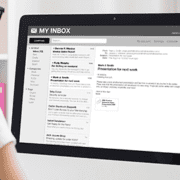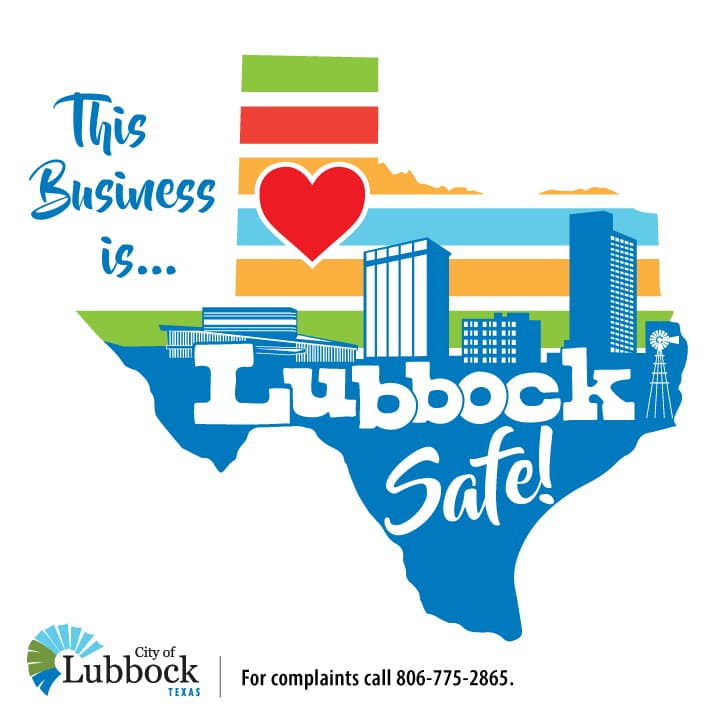5 Ways to Keep Your Inbox Safe
Your email inbox seems like a safe place, but it is often where data loss starts.
Some of the most common hacking attempts start with an email. Phishing, viruses in attachments and simple employee error can cause big problems in the email realm.
So, how do you keep your inbox safe?
Here are some indispensable tips to follow. Make sure to not only use this advice for yourself but also share it with your employees.
1. Don’t open suspicious attachments
Attachments from people you don’t know or someone posing as someone you do know can be filled with viruses like ransomware, malware or other nefarious bugs.
Don’t open attachments from anyone you don’t know, and don’t open attachments with generic or suspicious names from people you do know.
If you’re not sure, pick up the phone and call the person who sent the attachment to make sure it is really from them. This goes for social media inboxes too.
Anywhere you receive messages is susceptible to this type of behavior.
2. Keep sensitive information to yourself
If someone is asking you for sensitive information like banking details, usernames and passwords or other personal data via email, mark that as a red flag. Never give this information out via email.
If someone needs this type of information, call them directly and give it to them that way.
If employees regularly need a password, an office-wide password manager like OnePass or LastPass might be useful so you don’t need to share information all the time. Be cautious of anyone asking for this information.
3. Educate your team about phishing
One of the best ways to beat phishing is to learn how to recognize a phishing attempt.
There are many formal and informal training programs to help your employees learn when things are not as they should be.
Some programs simply send test emails to see if your team will fall for it, while others actually combine testing with an educational component to help employees improve on phishing recognition.
4. Secure your inbox when you’re not there
It might seem more convenient to leave your computer at the office constantly logged into email, but that means anyone who walks into the office could access your inbox when you’re not around.
You never know what type of internal or external threats you are up against. Because of that, you should also implement two-factor or multi-factor authentication to give an added level of protection for your email.
With these additional verifications in place, you know you’re the only one who is going to access your important messages.
5. Use a spam filter
Many email programs have built-in email filters, but others use an add-on or plug-in.
A spam filter helps flag and keep much of the junk out of your email inbox. Many of them scan attachments for viruses and others even catch some phishing attempts.
While a spam filter is helpful, it isn’t a foolproof method to keep your inbox safe. Using a combination of all the methods listed here along with vigilance is the best strategy.
Keep your data safe with the right managed IT services. Contact CTSI for more help with secure email and advice on other technology security topics.