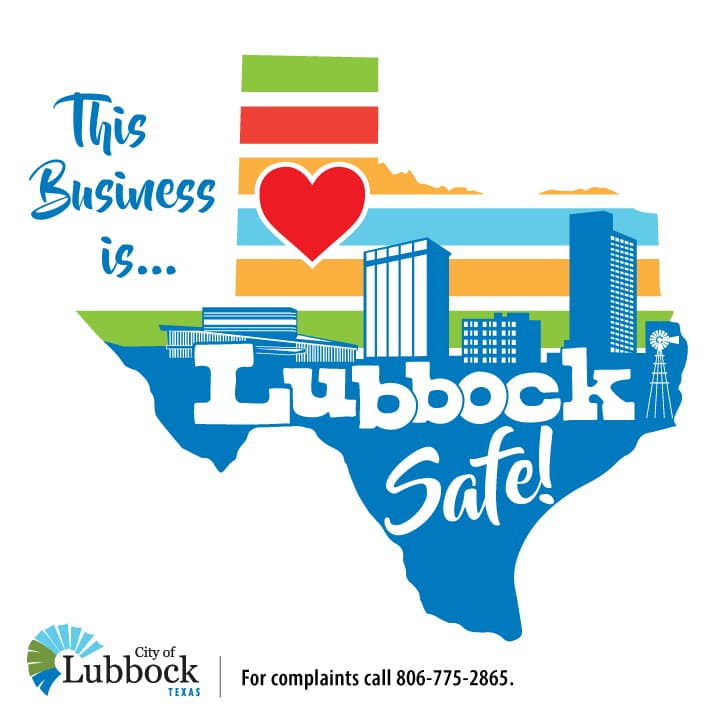Windows 7 server 2008 EOL
On January 14th, 2020, Microsoft is bringing its support for Windows Server 2008 to an end.
If you’re a Windows 2008 user and you haven’t yet prepared for this, now’s the time to learn about some of the potential risks.
The more knowledge you have, the easier it is for you to guard your systems.
A lack of patches could spell trouble
When Microsoft withdraws its support for Windows Server 2008, the lack of patches will become your first problem.
Software patches are designed to tackle the bugs that arise after the software has been released.
Each flaw has the potential to introduce a security loophole that cybercriminals could exploit. Because of this, patches are crucial for the ongoing development and usability of the software.
Without patches, users are vulnerable to attacks, including ransomware attacks. As the average cost of a ransomware attack is $2500 per incident, you can ill afford to let one happen.
This is why it is time to move to the latest version of Windows.
No more security fixes
In addition to a lack of patches for bugs, you can say goodbye to security fixes.
Security fixes address vulnerabilities that become apparent in software after its release. They help you to continue using the software, without placing your business at risk.
It’s worth remembering that it won’t take long for cybercriminals to identify security flaws. Once they’re aware of them, they’ll begin exploiting them so that they can grab your data.
Say goodbye to technical support
When Microsoft says that it’s withdrawing technical support from 01/14 onward, it really means it. Unless your IT team is adept at all things Windows Server 2008, this could spell big trouble for your business.
This is especially the case when it comes to periods of downtime or potential security breaches, where timely support can mean the difference between minor costs and major expenditure.
According to some statistics, around 15% of server downtime incidents will cost $1-million. No matter what the size of your business is, that’s a pretty significant amount to lose.
With that in mind, it’s worth considering whether failing to migrate to a different server is worth it?
Some critical and important security updates available through Azure
There is some good news for those who need to continue using the server, though.
If you migrate to Microsoft Azure, you’ll get three additional years of security updates. This is useful if you’ve not prepared for a full migration or if you want to achieve an easier transition for your workforce.
Maintaining critical and important security updates means you’re less vulnerable to some of the tactics cybercriminals use. However, it doesn’t provide you with full protection. You may want to consider using an external managed service to handle all of your risks effectively.
Realistically, choosing to remain with Windows Server 2008 means you’re inviting security flaws into your business. Migrating to Azure sooner rather than later can address a lot of the problems you might face.
As a result, you can keep your systems secure and retain access to ongoing support.