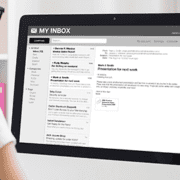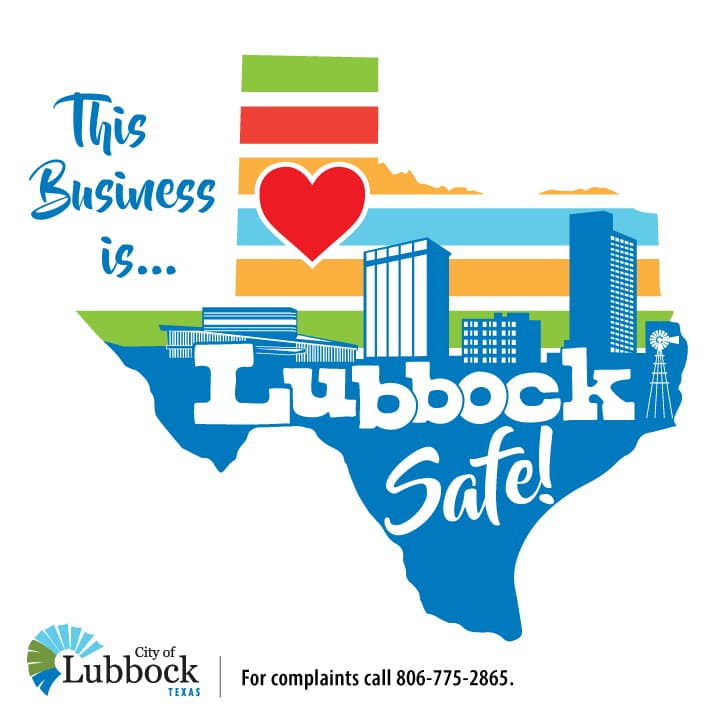How to Protect Your Data When You’re Working Remotely
Working remotely has many advantages, but it also comes with a bit of risk, as well.
When working remotely, your data may not be as well protected as it is when you’re on the network at the main office. Subsequently, you need to take certain precautions and ensure your data is safe and sound.
If you don’t follow proper security measures when you’re working remotely, you risk a security breach and data loss.
Team leaders must ensure that anyone working remotely has also received instruction on safety and security best practices.
Just one data breach can have disastrous results for the entire company.
How to keep your computer secure when working remotely
Any computer or mobile device that is being utilized when working remotely, regardless of whether it is a business or personal device, should be properly safeguarded against cyberthreats.
Follow these important safety precautions to add levels of protection to your computer and reduce the risk of virus, malware, or spyware infection.
1. Always keep an eye on your device
Never leave your laptop or mobile device unattended at any time.
Many data breaches occur simply due to devices that are lost or stolen. Make sure the devices have the “Find My Device” option enabled so that you can locate it if it does go missing.
2. Never trust an unsecured Wi-Fi connection
If you are using your device in a public setting, never visit websites where you are required to enter sensitive information—unless you’re also using a VPN.
Savvy cybercriminals spend time in public places like coffee shops, hotel lobbies, and other areas where you might be working. They may be able to “lift” the data you enter while you are connected to the public Wi-Fi network.
3. Use strong passwords and virus protection
Laptops should always be equipped with virus protection, and both computers and mobile devices should utilize encryption and/or additional password protection.
This not only helps keep sensitive data secure but also makes it difficult for cybercriminals to access your devices if they steal them.
4. Use your own company-supplied storage devices
Using a USB or Flash drive from an unknown source includes the risk of unknowingly inserting malware onto your computer. Only use devices supplied by trusted sources.
Learning How to Avoid Scams
Data hacking techniques, such as phishing scams, fake websites, and other tricks, account for nearly 50% of data breaches.
Employees working remotely must be taught how to recognize and avoid these scams so as to reduce the risk of a data breach or unknowingly downloading and installing malware, spyware, or even worse, ransomware.
Related Articles:
Recognize Phishing Emails
Phishing emails can appear to come from someone you know or a company you do business with.
They’re meant to trick you into giving up sensitive information, such as usernames and passwords. They may often also ask you to download a file or visit a website. The file typically contains malware, and the website is usually a cleverly designed fake.
Recognizing these cyber threats can significantly reduce the risk of data breaches. Employees both in the office and working remotely must take the time to examine each email and see if it appears suspicious.
Check to see if the email address contains the proper domain name for the company, if there are numerous spelling or grammatical errors in what is supposed to be an official-looking notice from a reputable company and if attached files have strange names.
Additionally, legitimate companies never ask you to enter your usernames or passwords via an email link, and especially don’t ask for information such as social security or credit card numbers.
Lastly, never click on links or download files that you don’t recognize. It only takes one click to result in a serious data breach.