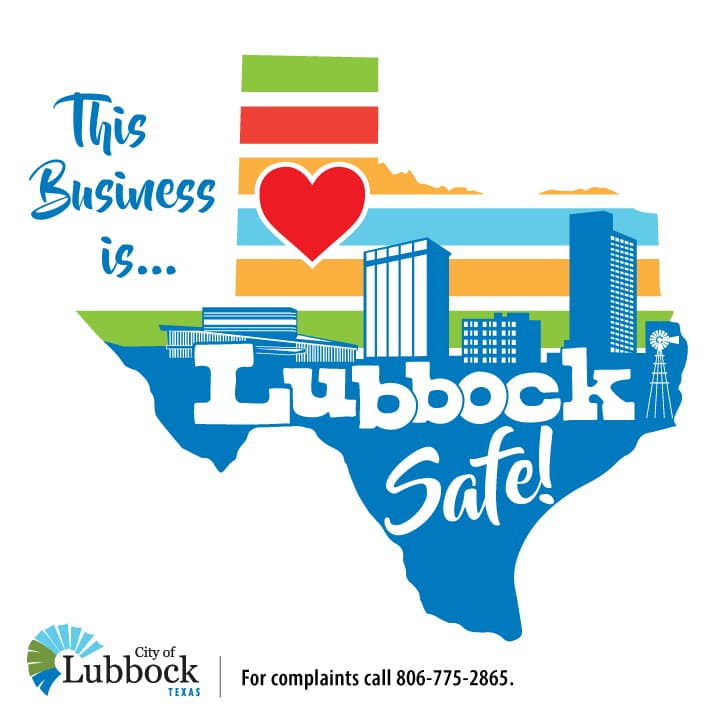Long term planning for working remotely
There’s no doubt that working remotely is more popular than ever before.
Around 18 percent of people work remotely right now, and 55 percent of businesses offer some form of remote working for their teams. But if you plan on making remote working a long-term business reality, you need a solid strategy coupled with managed IT services.
Here’s what you should consider.
Scalability
Every business is different. But there’s one thing they all need, and that’s scalability. It’s crucial your environment, whether it’s cloud-only or hybrid, can be scaled to suit your requirements as your business grows.
Check your current cloud storage package. Do you have what you need? Can you scale your backup and cloud solutions as your data demands grow, or do you need a new package?
If you doubt what you need, an IT provider can help you choose the right infrastructure.
Portability
The whole idea of remote working is that workloads are portable. So, it’s crucial your team can access critical data, apps, and servers wherever they are.
List everything you know your employees need, whether this means hardware, software, or cloud access, and set a timeline for introducing these tools across the workforce.
You need to consider compatibility issues, too. If you plan on letting employees use their own devices, is your software and cloud environment compatible with a range of operating systems?
Security
Working remotely presents some unique security challenges. How will you protect your business data, and who will have permission to make system changes and deploy software updates?
Consider what security you’ll need to meet your compliance requirements and how you’ll shield your data from cyber-attacks.
Will you need a remote working policy? How will you organize staff training on security issues? These are key questions you should consider.
Clearly, long-term remote working requires some careful planning. But, in the meantime, here are five steps you can take right now to make your remote environment safer.
1. Update your IT policy
Update your company’s IT policy if you haven’t already.
- Tell employees who to contact if they have problems.
- Update your disaster recovery policies.
- Introduce a Bring Your Own Device (BYOD) policy, if required.
2. Check your cloud security
If you’re working remotely, you need a secure cloud environment.
- Use encryption and multi-factor authentication.
- Don’t store sensitive or personal information.
- Ensure you back up data regularly.
3. Automate software updates
It’s possible to automate software updates to keep work devices protected, wherever they are. Set up automatic updates and ensure only authorized personnel can change the settings.
4. Enforce good security practices
Worryingly, 63 percent of workers admit to clicking links in phishing emails, and nearly 60 percent use public WiFi to access work files. If employees are working remotely, ensure they know how to:
- Use strong passwords
- Spot phishing scams
- Keep login credentials safe
- Report and identify suspicious activity
5. Partner with an IT specialist
From improving cybersecurity to glitch-free cloud rollouts, an IT specialist can help make your long-term remote working strategy a success.
Working remotely can help improve your company’s operational efficiency — but only if you plan it properly.
For more tips on how to successfully roll out long-term remote working, contact us today.