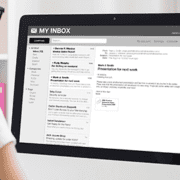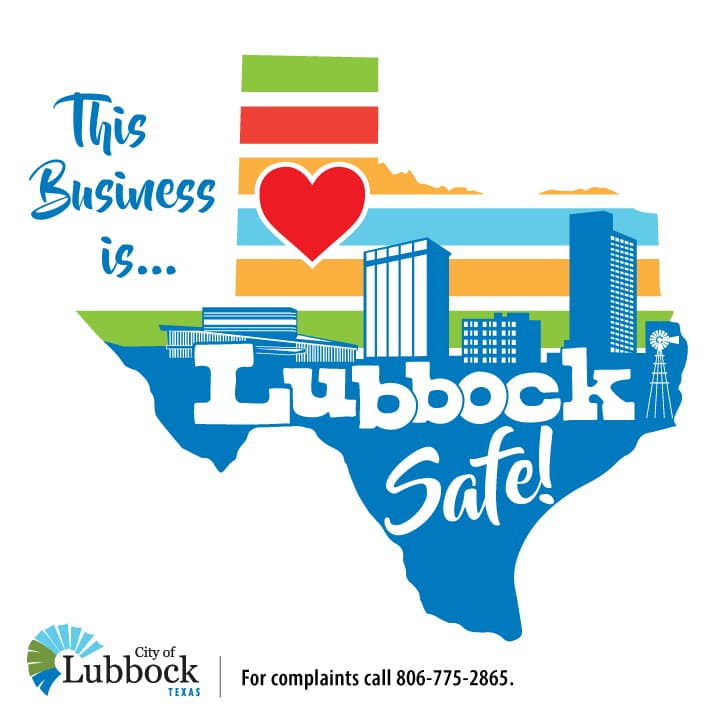Using multi-factor authentication to protect your organization
The coronavirus pandemic accelerated the digital transformation, increasing the scale and intensity of cyberattacks. As a result, businesses in several sectors have to confront their digital preparedness in bolstering business-facing operations and preventing threats that target remote workers.
One of the strategies is to implement multi-factor authentication (MFA). As a result, several major companies, such as Salesforce, Amazon Web Services, Microsoft, and Apple, now require users to register for MFA.
Here is what you need to know about MFA.
How MFA works
Multi-factor authentication or two-step verification is an authentication method that requires more than one authentication factor from independent categories of credentials. Its purpose is to ensure that digital users are who they say they are.
You will need three things to activate the MFA:
- Inherence: Things you are, such as the face or fingerprint
- Possession: Things you have, like a hardware key or phone
- Knowledge: Things you know, usually a password
When you log into an account, you will provide your username and password as usual. (Need help creating secure passwords? Check out our quick creating secure passwords guide.) You will then get a prompt to provide additional evidence, such as a one-time password (OTP) sent via SMS or email.
Benefits of MFA
The main advantage of multi-factor authentication is that your business will stay safe from cyberattacks. Other benefits include:
Secures against identity theft
Attackers can steal your password by using pharming, phishing, and keylogging. This is a big problem, primarily since 68% of people use the same password for multiple accounts. MFA will keep your data and systems safe even if you have a leaked password.
Reduce security management costs
Frequent password resets can burden your organization’s helpdesk. MFA offers a quick and safe way for users to reset their passwords. That’s why many platforms, such as Salesforce, have started using multi-factor authentication.
Supports remote working
Today, employees have adopted remote working schedules and log in from their own devices. However, you aren’t sure if the applications and WiFi networks these employees are using are safe. Fortunately, no matter where your employees are, they can access the resources they need using MFA.
Achieve compliance
Data regulations now place a new level of accountability on organizations. For instance, HIPAA requires procedures and policies to prevent the exploitation of patients’ information. Since attackers might obtain passwords to healthcare systems, you can use MFA to protect sensitive patient information.
Leverage single sign-on (SSO) solutions
Single sign-on uses one set of credentials to access multiple applications. This approach lowers the risk of phishing attacks due to social engineering or password reuse. When you combine MFA with SSO, you increase user identity verification and boost password strength.
Types of MFA
There are several different types of MFAs, and each has its own weaknesses and strengths. They include:
- Biometric verification: Biometric multi-factor authentication verifies individuals by examining one or more distinguishing biological characteristics. These biometric identifiers include voice cadence, facial patterns, and fingerprints.
- Phone authentication: This uses a mobile device to verify a user’s identity. In this case, the user signs in using a one-time code sent via SMS.
- Software token authentication: This uses a digital security token as one of the factors needed to access protected data or applications. For instance, you can install an app on your phone that generates an 8-digit code for logging in.
- Hardware authentication: This uses a dedicated physical device held by an authorized user when granting access. It is typically used for networks and computer systems. An example of a hardware authentication system is a USB Security Key.
In addition to using multi-factor authentication, you can also outsource your organization’s security to a team of experts. CTSI will train your employees to avoid cyber threats and implement the best security practices. We can also recommend some of the best security solutions for your business. Contact us today to get started.