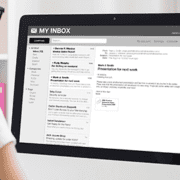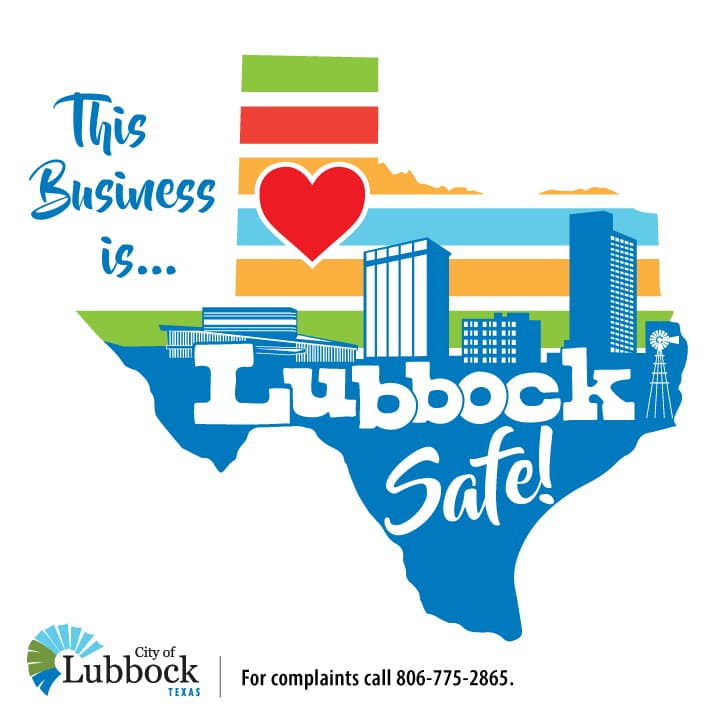What Is Spear Phishing and How Do You Defend Against It?
Did you know more than 85% of emails consumers receive are considered spam?
An email encouraging you to buy something or visit a new website may not seem dangerous, but it can be—especially if the email is a phishing attempt.
What Is Spear Phishing?
Phishing is a tactic employed by cybercriminals to trick users into clicking a link or providing sensitive data like usernames, passwords, or account numbers. This technique generally involves emails from addresses that appear to be legitimate.
To understand how spear phishing works and how it affects your business, you first need to think about spear “fishers” — with the more traditional “f” spelling.
Spearfishermen carry very precise, very incisive tools — spears — and they dive deep down into the ocean to hunt their prey. When they strike, they strike with precision, at small, specifically chosen targets.
Spear phishers do much the same thing, except they use only figurative — or perhaps digital — spears.
How a Spear Phishing Attack Works
In a spear phishing attack, specific members of an organization are targeted, which makes it difficult for industry regulations to protect against this sort of attack.
The attacker identifies the team members who can enable access to confidential information such as financial data, sensitive intellectual property, client data, staff data, or any other highly valuable data commodity, and then they strike.
Spear phishing differs from regular phishing in that the attack is more targeted and the attacker has taken time to gather information about the target in an attempt to make the attack seem more legitimate.
If you manage a large team of employees, letting them know about the dangers of spear phishing is essential.
Related Article:
Spear Phishing vs Whale Phishing
In the admittedly niche genre of “whaling literature”, who is the most famous whaling captain of them all? Most will answer “Captain Ahab”, the single-minded pilot of the Pequod whaling vessel in Herman Melville’s 1851 book, Moby Dick.
Captain Ahab’s quest gives us some insight into what a whaling attack — in the digital sense — looks like.
Ahab pursued his enormous target for years, intent on snaring that beast and that beast alone. Modern whale phishers do the same thing, targeting the ultra-high level figures in an organization, and aiming to do as much damage as possible. As a result, they attack areas of the business that may not have undergone penetration testing.
This means going after senior managers, CEOs, other executives, or other specific individuals who hold a great deal of power within a company. Once these individuals have been targeted, a successful whaling attack can yield serious gains for the attacker.
With knowledge, training, and the help of expert managed IT security services, you can combat these attacks and others like them with ease.
Tips to Protect Yourself and Your Network From Phishing Attacks Like Spear Phishing or Whale Phishing
Follow the “Check It Twice Click It Once” Policy
The first thing you should do before clicking or replying to an email is to inspect it for signs it might be a phishing attempt.
If there are links in the email, don’t immediately click on them. Instead, hover over the link to see the destination website address.
Look at these links carefully for little changes, like an extra letter or misspelled word. These small changes can make a fake website look legitimate.
Oftentimes, hackers will hide malicious URLs in links of words like “click here” or “read more.”
While you may be tempted to click these links, get in the habit of checking the website and URL first.
Taking the time to thoroughly vet each email can help you can avoid clicking on a malicious attachment or link that could compromise your network.
Related Articles:
Verify Email Authenticity
Hackers often use email addresses that are one or two characters off from actual legitimate accounts.
If you receive a weird email from an address you think you recognize, reach out to the sender (not by replying to the email in question) to verify its authenticity.
Encouraging your team to vet strange emails from trusted accounts is also important. The more information you can provide your team regarding how to avoid these attacks, the easier you will find it to keep your network and data safe.
If you or your employees are unable to verify the legitimacy of an email, delete or quarantine it.
Related Articles:
Avoid Sending Sensitive Information via Email
Train your employees to never email sensitive information, like passwords, social security numbers, or account numbers.
Regardless of who is requesting the information, sending it in an email can put your information at risk and may lead to identity theft.
Most legitimate businesses will never ask for sensitive information in an email and instead will provide alternate means of submitting information, like a secure, encrypted website.
You should also train your team to alert management if they receive a suspicious email. Because all email addresses within a company may have been targeted, recognizing attacks and warning employees about them as soon as possible can help prevent people from falling victim to it.
For more ways to keep your network safe and secure, contact your managed IT services provider. From continuous network monitoring to security assessments, they can help keep your network and your business safe.